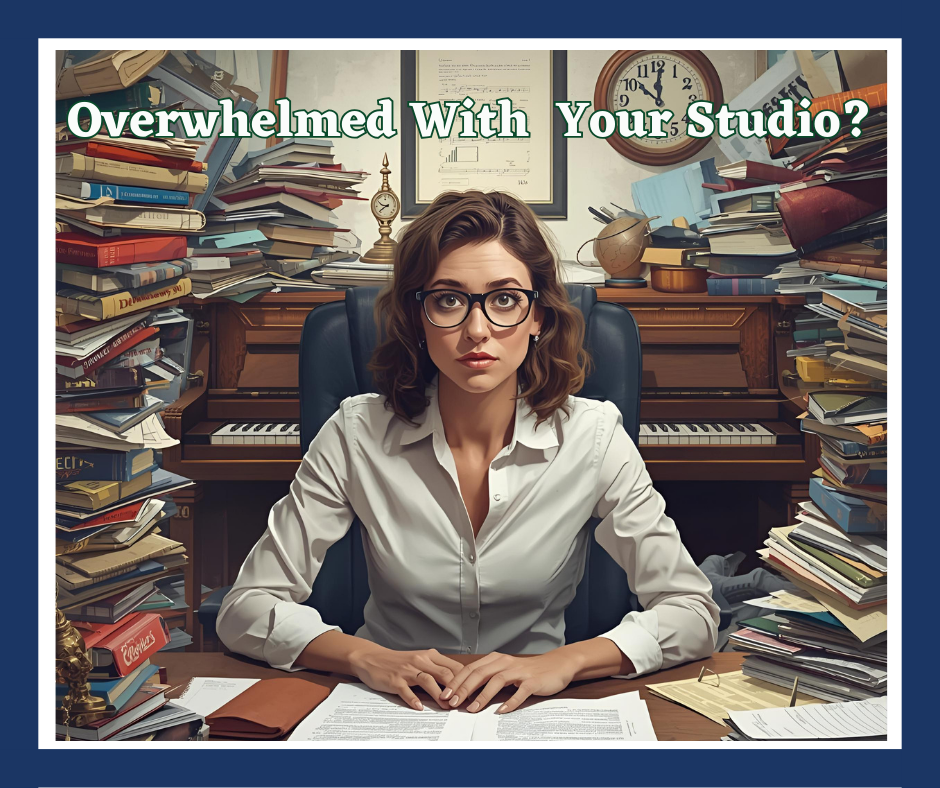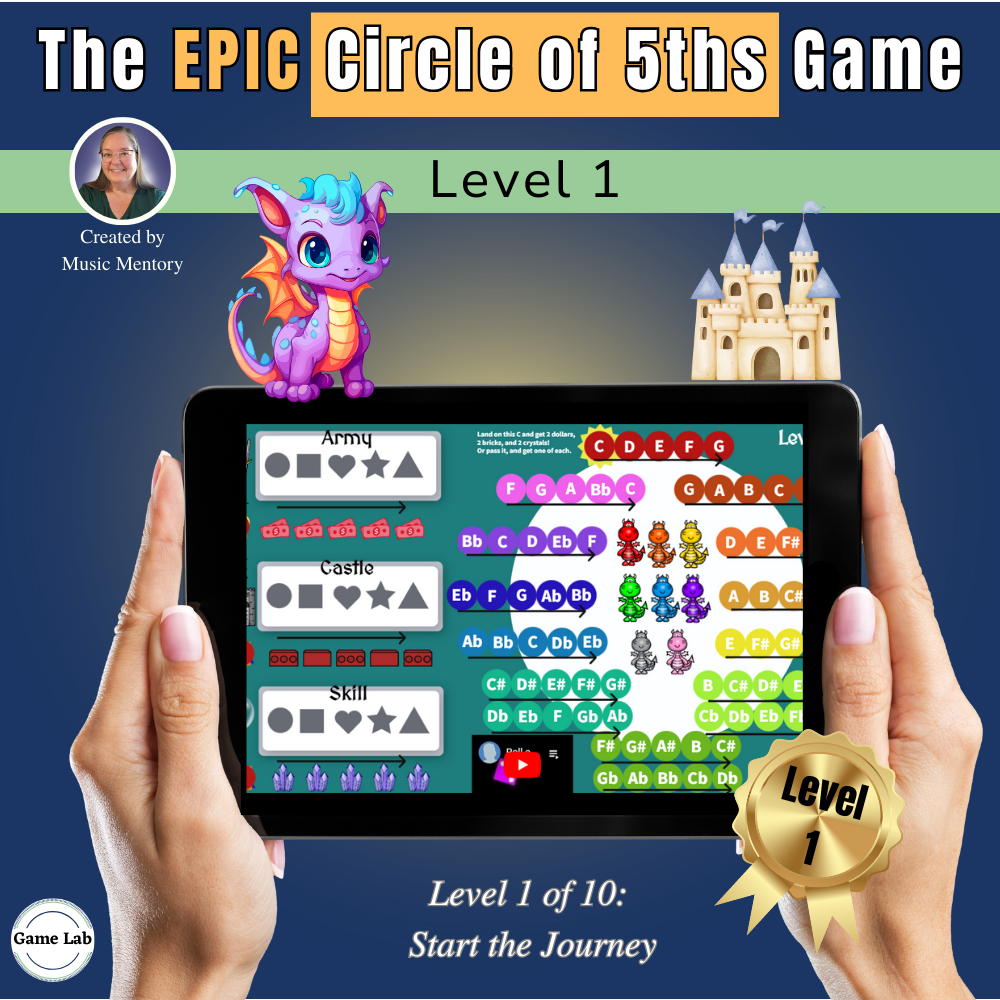Why Your Studio Keeps Feeling “Chaotic” (Even Though You’re Working Your Tail Off)
If you’ve ever looked at your studio and thought, “Why does everything feel harder than it should?” — you’re not alone.
Piano teachers aren’t lazy. We aren’t disorganized. We aren’t “bad at business.”
But most of us have been set up from the beginning with a studio structure that wasn’t built to carry the weight of long-term growth… and nobody told us.
The result?
Confusion.
Mixed messages.
Makeup lesson stress.
Families treating your studio like a buffet line.
And the constant feeling that you’re being pulled in twelve different directions.
It’s not your fault.
You’ve simply never been taught how much your studio model determines everything else.
And if your messaging, policies, or communication conflict with that model—even a little—the whole system feels wobbly.
The Problem Beneath the Problem
Most teachers think their stress comes from one of these:
“My families don’t respect my time.”
“Parents won’t read my policies.”
“I’m undercharging, but I don’t know what else to do.”
“Everyone wants different schedules.”
“I’m exhausted and still falling behind.”
But here’s the deeper truth:
Your studio model determines everything: your pricing, your scheduling, your policies, your boundaries, your marketing, your energy level, and the type of families you attract.
When your model isn’t clearly defined—or the messaging around it isn’t consistent—your studio begins to feel chaotic.
It’s not because you’re doing something wrong.
It’s because you’ve never been taught how to align every part of your studio with one clear structure.
Why Most Studios Feel Inconsistent
When your policies, communications, website, and day-to-day decisions don’t match the model you’re trying to run, confusion grows on both sides.
“Every touchpoint—from your website to onboarding emails—should reinforce your studio’s model and value.”
“Parents buy outcomes, not structures.”
“Clear communication builds confidence and reduces confusion—for both you and your clients.”
Most teachers don’t struggle because they’re inconsistent on purpose.
They struggle because nobody showed them how to refine and communicate their model in a way families actually understand.
Signs Your Studio Model Is Sending Mixed Messages
If any of these sound familiar, you’re not broken—your model is just unclear:
Your policies don’t fully support the structure you want (hello, unlimited or unclear makeups).
Your website says one thing, your emails suggest another, and your lessons operate differently.
Parents are confused about what’s included in tuition.
You’re offering things that contradict your preferred model (like high flexibility in a fixed schedule studio).
You’re constantly explaining the same concepts over and over.
The handouts for Studio Coffee Chats describe this perfectly:
“Identify where your policies contradict your model (like offering unlimited makeups in a fixed-schedule model).”
Misalignment leads to burnout—not lack of passion.
The Good News: You Can Fix All of This
Not by working harder.
Not by being stricter.
Not by overhauling your entire studio.
But by taking one simple step:
Define and refine your studio model—and communicate it clearly and consistently.
Once teachers understand what they are running (not just what they're tolerating), everything gets easier:
Policies finally make sense
Pricing becomes easier to justify
Parents stop pushing
You attract the right students
Scheduling becomes predictable
Your confidence grows
And your energy stops leaking out of a hundred tiny cracks
This is the foundation of sustainable studio growth.
Your First Step: Take the Studio Model Quiz
Before you can refine your model, you need to know what it is.
This free quiz will help you finally put a name to the structure you're already building—and understand why some things have felt so unnecessarily hard:
👉 Download the Studio Model Quiz here:
https://www.themusicmentory.com/s/Studio-Model-Quiz.pdf
Inside, you’ll discover whether you’re naturally running a:
Boutique 1:1 Studio
Group Studio
Hybrid Studio
Online-Forward Studio
…or something in between.
The quiz also includes insights and next steps tailored to your results.
Want Help Refining What You Discover? Join Us.
Teaching alone is exhausting.
Refining your business alone is worse.
Every Thursday, I host a relaxed, supportive coaching call where we dig into topics exactly like this—studio structure, pricing, communication, boundaries, and all the parts of running a studio that no one tells you are going to shape your entire career.
It’s called Studio Coffee Chats, and right now it’s free to join.
Join us here:
👉 https://www.themusicmentory.com/studio-coffee-chats
Final Thought
You’re not behind.
You’re not failing.
You’re not “bad at business.”
You’ve never been taught how much your studio model matters—and how to communicate it with confidence.
This week, we’re fixing that.
🎹 Why Your Studio Feels Stuck (and How to Fix It Without Working More Hours)
If you’ve ever felt like your studio is running you instead of the other way around… you’re not alone.
Most piano teachers start small — one or two students after school, a few lessons on Saturdays — and before long, the studio grows into something that just sort of happened.
The trouble is, when your business “just happens,” your schedule, pricing, and energy start working against you.
It’s not that you’re doing anything wrong…
It’s that you haven’t designed your studio around you.
The Hidden Problem: A Studio Without a Model
Every thriving studio runs on a model — a clear structure that defines:
how lessons are delivered,
how income is generated, and
how teachers manage time, energy, and growth.
But most teachers fall into one of two traps:
Copying someone else’s system that doesn’t fit their personality or season of life.
Never choosing one at all.
Without a clear model, you end up trying to please everyone — the flexible parents, the high-achieving students, and your own desire to grow — while secretly running on fumes.
The Fix: Clarity Creates Freedom
When you define your studio model, everything else starts to make sense.
Your schedule becomes predictable.
Your pricing reflects your value.
And your lessons feel intentional instead of rushed or reactive.
That clarity gives you confidence — and it also gives your studio structure that families can see and trust.
Free Resource: The Studio Model Quiz
Not sure which model fits your personality, goals, and lifestyle best?
Take this quick, no-strings-attached quiz to find out.
👉 Download The Studio Model Quiz (PDF)
You’ll discover whether your teaching style aligns best with:
a Boutique 1:1 Studio,
a Group Class Model, or
a Flexible Hybrid Studio.
Each one has strengths — and the key is finding the one that fuels you instead of drains you.
Want More Weekly Freebies Like This?
Every week, I send out a brand-new free resource — plus early-bird access to bundles, lesson plans, and exclusive offers for teachers who love structure and strategy.
🎹 Join the Music Mentory list → www.MusicMentory.club
Because a thriving studio doesn’t have to cost your time, energy, or joy.
☕ Join the Conversation
If you’d like to explore this more deeply, come join us at Studio Coffee Chats — our weekly teacher community where we talk about real solutions for real studios.
The next 13 members get in free!
We share systems, encouragement, and creative ideas for running studios that work.
👉 Join Studio Coffee Chats here.
Final Thought
Your studio doesn’t need an overhaul — it just needs alignment.
When your systems match your personality, your business starts to feel like it’s finally working for you instead of against you.
So take a deep breath, grab your quiz, and start building the model that lets you grow — without the burnout.
🎶 Free Music Teaching Resources for Your Studio
Looking for fresh, engaging ways to keep your students motivated? I’ve created a collection of free resources for piano teachers — games, worksheets, and tools you can start using in your lessons right away. These freebies are my gift to you as part of the Music Mentory community.
Make the Circle of 5ths finally click for your students! This free download includes Level 1 of my EPIC Digital Circle of 5ths Game, plus a 16-page set of printable worksheets. Perfect for private lessons, groups, or online teaching.
👉 Download Free Here
Ready for more? Each freebie is part of a bigger system of resources designed to save you time and keep your students excited to learn. Be sure to check out the full Music Mentory shop for more printable + digital games, worksheets, and bundles.
👉 Shop Music Mentory Resources
🎹 7 Tech Tools That Make My Online Piano Studio Creative, Connected, and (Mostly) Chaos-Free
Online lessons get a bad rap — especially for younger students. But here’s the truth: with the right tech tools, online teaching can be more connected, creative, and effective than ever.
In this post, I’m sharing the exact tools I use to keep my students learning, laughing, and progressing week after week — from rhythm videos to game-based learning, and even a 24/7 piano classroom!
1. Marco Polo – My Go-To for Asynchronous Lessons
I’ve tried lots of ways to do video-based feedback, but Marco Polo wins every time. It’s easy to use, doesn’t require downloading videos, and lets me:
Respond on my own schedule
Keep all lesson communication organized by student
Build a more personal connection — students love seeing my face and reactions!
I do use chat and video tools in the Better Practice App (more on that below), but Marco Polo remains my daily driver.
2. Google Meet – The Unsung Hero of Group Lessons
Why not Zoom? Because the sound issues were too unpredictable — especially for younger students. I needed something simple and stable, and Google Meet delivered.
Here’s why I love it:
Reliable audio without constant tech support
Breakout rooms for group activities
Easy camera switching (I use one cam over my piano, one on my face)
One reusable link all year long — no confusion, no new invites
It just works — and that makes everything smoother.
3. Genially Games – My Secret Weapon for Learning & Laughter
I create almost all of my digital music games in Genially, and they are a game-changer (pun intended). Whether it’s note reading, rhythm, terms, or theory, I can:
Share my screen and play as a class
Let students open it on their own screen for a timed solo challenge
Keep things dynamic with mystery puzzles, mazes, and collaborative adventures
One game has students exploring a house, dodging monsters, and shouting warnings to each other through the screen. Yes — it's that fun.
4. YouTube for Rhythm Play-Alongs and Digital Tools
YouTube is my unofficial classroom assistant. I use it to:
Play rhythm clap-alongs that keep group energy high
Use timer videos for individual game or practice challenges
Show fun and motivating videos from rhythm imposters to virtuosic piano performances.
The right video at the right time = focus reset achieved.
5. Digital Whiteboards – For On-the-Fly Theory Teaching
Sometimes a student needs a quick explanation. I use a digital whiteboard (like Microsoft Whiteboard or Canva Whiteboard) to draw notes, write rhythms, or map out theory concepts right in the middle of a lesson.
It's visual, it's interactive, and it sticks better than just talking.
6. Better Practice App – Organized Assignments + Practice Tracking
I adore this app. Not only can I track what each student is working on, I can:
Assign entire books and pass off songs with one click
Create custom books and group assignments
Chat in small groups
Let students see their progress and practice streaks
It’s like having a digital binder, practice journal, and cheerleader all in one.
www.BetterPracticeApp.com
7. My Music Staff – For Scheduling & Parent Communication
I use My Music Staff to organize my calendar, send lesson reminders, and communicate with parents. It handles invoices, attendance, and email blasts — so I can spend less time chasing admin tasks and more time teaching.
Final Thoughts: Tech Is a Tool — Not a Replacement
I still use my voice, my stories, my instincts, and my creativity in every lesson. But these tools help me do all of that more efficiently — and with more joy.
If you're teaching online (or hybrid), don’t be afraid to try new tech. The right tools don’t replace you — they amplify you.
How I Teach Group Piano Lessons Online — And Why You Can Too!
When I first began teaching piano online, one of the questions I asked myself was:
"Can group piano classes really work online — and still feel personal, joyful, and effective?"
The answer is — absolutely YES.
In fact, over time I’ve found that online group piano lessons can offer opportunities for growth and community that students often don’t experience in private lessons alone.
And the best part?
You don’t need to be a tech wizard or have fancy equipment to make it happen.
Just a thoughtful structure, some creative tools, and a teacher’s heart to guide your students.
Why Teach Group Piano Lessons Online?
There are so many good reasons:
✅ Build community among your students
✅ Give them performance opportunities in a safe space
✅ Encourage listening, ensemble awareness, and musicality
✅ Help students stay motivated through shared experiences
✅ Create an additional income stream for your studio
How I Structure My Online Group Piano Classes
Here’s a peek inside the kinds of group piano classes I teach online — and how I structure them:
🎵 Playing Together
Even online, we find ways to play together!
✅ Sometimes I’ll have students muted and playing along with me — this helps with rhythm, ensemble feel, and confidence.
✅ We also do simple duet patterns — I play one part, they play another — or we alternate phrases.
🎵 Playing for Each Other
Peer performance is one of the most powerful tools I’ve found in group piano:
✅ Each student takes a turn playing a prepared piece for the group.
✅ The group offers kind, constructive feedback (we practice how to do this well!).
✅ Over time, students gain confidence performing — and learn to listen attentively to others.
This is especially helpful for students who may feel nervous about recitals — group class gives them a “bridge” experience to build confidence.
🎵 Masterclass Format
Sometimes I run an entire class in a masterclass style:
✅ Each student plays a piece in progress.
✅ I coach them live — and other students observe and learn.
The beauty of this?
✅ Students learn not only from their own coaching, but from hearing others' lessons too.
🎵 Practice Class / Focused Skills Class
Another format I love is the Practice Class — where we focus on a particular skill:
✅ Sight-reading
✅ Rhythm work
✅ Scales or technique
✅ Artistic expression
We rotate through activities, share progress, and celebrate each student’s growth.
What Makes It All Work?
The heart of it is this:
Community first.
Kindness first.
Progress, not perfection.
When students know they are in a supportive, encouraging space, they will take risks, try new things, and blossom.
Tools I Use for Group Piano Online
You might be wondering: What tech do I need?
I keep it simple:
✅ Google Meet — I prefer it over Zoom for music (better sound handling for my needs)
✅ External microphone (optional but helpful)
✅ Well-organized class plan — the most important tool of all!
Final Thoughts — You Can Do This Too
If you’ve been curious about teaching group piano online, I want to encourage you:
✨ You absolutely can.
It’s not about having the perfect camera or the perfect platform — it’s about creating a thoughtful experience for your students.
Group piano online can:
✅ Deepen your students’ musicality
✅ Strengthen your studio community
✅ Open new income streams for your teaching business
Want More Studio Systems & Business Tips?
👉 Be sure to visit my For Piano Teachers page — I’m building lots of new tools to help you create a joyful, sustainable teaching business! 🌷
🎹 How to Add Group Lessons to Your Piano Studio (Without Stress or Pushback!)
Many piano teachers love the idea of adding group classes to their studio — but aren’t sure how to make it work.
Do you cancel private lessons the week of group?
How do you charge for it?
What should you even do during the group class?
I’ve taught many formats over the years, but here’s one of my absolute favorites:
👉 The Simple “3 Private + 1 Group” Model
🗓 The Basic Structure
Weeks 1–3: Private lessons as usual
Week 4: Group class takes the place of that week’s private lesson
That’s it! Parents know what to expect — and it builds a fun rhythm into your studio calendar.
💰 Billing: Keep It Simple
Flat monthly tuition is the easiest and clearest way to handle this:
Same fee every month (no per-lesson math!)
Parents appreciate the consistency
YOU avoid awkward conversations about “missed” lessons or holiday weeks
🎵 What To Do In Group Class
Your group classes can be incredibly versatile. Over the years, I’ve rotated through:
Theory classes — interactive games & activities
Performance classes — low-pressure sharing
Practice skills workshops — teaching students how to practice
Mini-recitals — for family or just the group
Masterclasses — individual coaching with peer observation
Group piano projects — one piece, multi-level arrangement
💬 How To Communicate the Value to Parents
Here’s the magic: it’s not about “missing” a lesson — it’s about getting MORE.
Benefits for their child:
✅ Longer session that week (often 45–60 min)
✅ Interactive learning with peers
✅ Safe performance experience
✅ Variety that refreshes motivation
✅ Skills not easily taught 1-on-1 (ensemble, listening, teamwork)
When presented this way, parents see it as added value — and students LOVE it.
Final Thoughts
Group classes can energize your studio, deepen learning, and build community among your students.
If you’ve been on the fence — try this simple model! It’s worked beautifully in my studio and in many others I mentor.
💌 Want More Creative Ideas for Your Studio?
I share tips like this every month — plus free games, printables, and special discounts — for teachers who love making lessons fun and effective (especially with young beginners and online students!).
👉 Come join us at www.MusicMentory.club — we’d love to have you! 🎶